

Add a bit of Foxglove to your desktop! I hope to have more fun things you can populate your computing environment with, but it's a beginning. Hope you like it ^^.
| Mac/Win95 Startup Screen | |
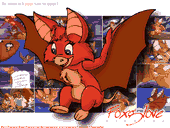 |
Saved in JPG format. Fits a 640x480-pixel screen in millions of colors or less.
Macintosh - To use this graphic, click on "View/download Startup Screen". Click and hold the mouse button on top of the graphic until a list of options appear. Save the graphic. Open it in any graphics editor or file conversion program and save it as a PICT file. Rename the file "StartupScreen" (do not include spaces). Place in System folder. If you don't have a graphics editor, you can download Graphic Converter. Windows - To use, click on "View/download Startup Screen". Use the right mouse button to select the graphics and a list of options will appear. Save the graphic. Open it in any graphics editor or file conversion program. Resize the graphic to 320x400 and reduce the image's colors to 256. Save it as a .BMP file. Rename the .bmp file to "LOGO.SYS", then place it in the root C: directory. Upon startup, Windows 95 will resizethe graphic itself to fill the screen. If you do not have a graphics editor, you can download LView. |
| Much Thanks to Bryon (Pouncer) for the picture of Foxglove, and Juan F. Lara for the cool Foxy Quote! | |
| Desktop Picture | |
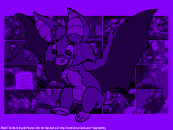 |
Saved in JPG format. Fits a 640x480-pixel screen in millions of colors or less.
Macintosh - To use this graphic, click on "View/download Startup Screen" . Click and hold the mouse button on top of the graphic until a list of options appear. Save the graphic. Open it in any graphics editor or file conversion program and save it as a PICT file. If you own System 8.0+, open the Desktop Pictures Control Panel to select this file. If you don't have a graphics editor, you can download Graphic Converter. Windows - To use, click on "View/download Startup Screen". Use the right mouse button to select the graphics and a list of options will appear. Save the graphic. Open it in any graphics editor or file conversion program and save it as a .BMP file. Not exactly sure where to place this. If someone knows how to do this, could you please email me? If you do not have a graphics editor, you can download LView. |
| Much Thanks to Bryon (Pouncer) for the picture of Foxglove! | |
| F O X G L O V E |
||
| Foxglove WAVS | Foxglove FAN ART | Episode Summary |
| Foxglove Fan Fiction | Foxglove Desktop Toys | Foxglove Romantics |
| <-- BACK TO MAIN PAGE | BACK TO TOP | AT A GLANCE --> |